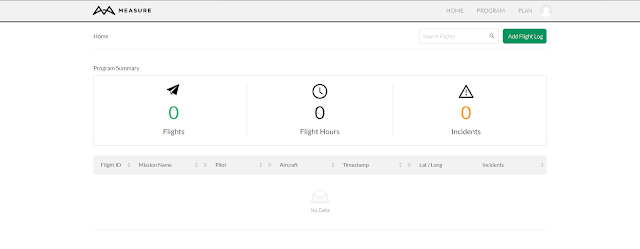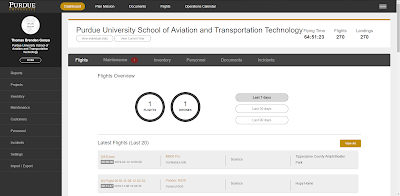The C-Astral came in today! The team thought it would be in our best interest to take it out and set it up like we were preparing for a mission, so that we could learn about the set up and be better prepared for missions. Set up takes away with platforms this advanced and we have to be very careful to go through the checklist thoroughly.
(Figure 24: The case for the C-Astral)
The C-Astral came in two cases like the one above for easy mobility and transportation. Both the platform itself, pay load, and launching mechanism fit into these two cases.
(Figure 25: The Wings of the C-Astral in their case)
(Figure 26: The launching mechanism it it's case)
The first thing we set up was the launching mechanism which is a catapult for the C-Astral. The team was careful setting up this catapult and followed instructions closely. If not properly handled, the catapult could do serious damage to the platform, objects around it, and our team. We did not put any tension on the elastic pulleys for our catapult because dry firing could damage the catapult and taking down the catapult after tension is added is difficult to do without injuries.
(Figure 27: The team pulling out the catapult into an open area.)
(Figure 28: Professor Hupy and Ryan setting up the elastic bans making sure not to get any of the bans twisted. If twisted, the catapult could fail and damage the C-Astral.)
(Figure 29: The safety pin and launching mechanism for the catapult. It is very important to double check the safety is armed and working properly before trying to set up the C-Astral.)
After setting up the catapult safely and making sure that the integrity looked okay, we pulled out the C-Astral and put it together, running through the checklist.
(Figure 30: The C-Astral with wings attached)
(Figure 31: Working on making sure the parachute is packed, and attached to the C-Astral.)
(Figure 32: The C-Astral mounted on the catapult.)
As we put together the C-Astral we examined and checked all of the important parts of this pay load. We checked to ensure the pitot tube was clear and working properly. We made sure the flaps moved the correct directions. We checked that the parachute was packed and would pop out correctly when deployed. We connected the battery to ensure the connection was good and electronics were working properly. We check the props to make sure they wouldn't fly off and that they spun freely. We checked the payload camera that was installed earlier.
(Figure 33: The tablet we will be using to plan out flights with the C-Astral. On it you can see the interface of the mission planner we will be using.)
(Figure 34: Kyle explains some of the key elements on preflight work with the tablet.)
(Figure 35: The underbelly of the C-Astral where the payload is located.)